Pacing Training,
Designed by You.
The missing tool to create, adapt and execute your running plan from your phone.
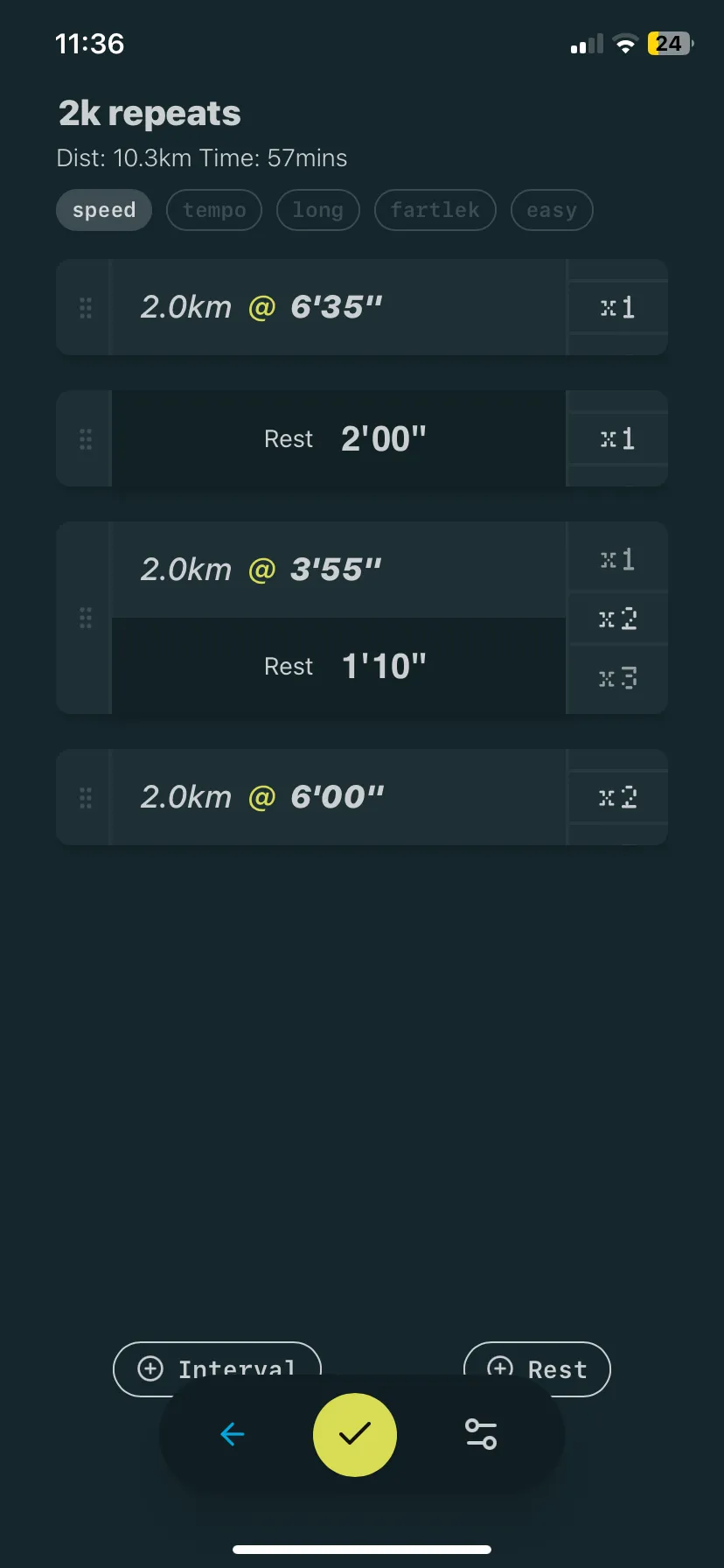
Customise Your Workouts
Think Strong but for running — quickly build and tweak workouts that match your exact goals. Whether it’s an idea from YouTube or a routine you create yourself, this is a tool for you to coach yourself.
Craft Each Interval
Set the time or distance and control for pace. Make every interval exactly what you need.
Start and Adjust On the Go
Easily tweak your interval speeds to push your limits and progress at your own pace.
Real-Time Audio Cues
Stay on track with voice alerts guiding you through every stage, so you stick to the workout.
"Next interval is 1 km, holding a pace of 4 minutes per km"
"Changing in ... 50m ... 40m ..."
"Your pace is slower by 6 seconds."
Track Your Progress & Build Your Streak
Every run logs automatically, giving you a detailed history to learn from. Watch your improvements build over time and the gain the confidence you can only get from putting in the work.
Analyse Your Efforts & Share to Strava
Dig into your stats per interval, and turn into insights for your next session.
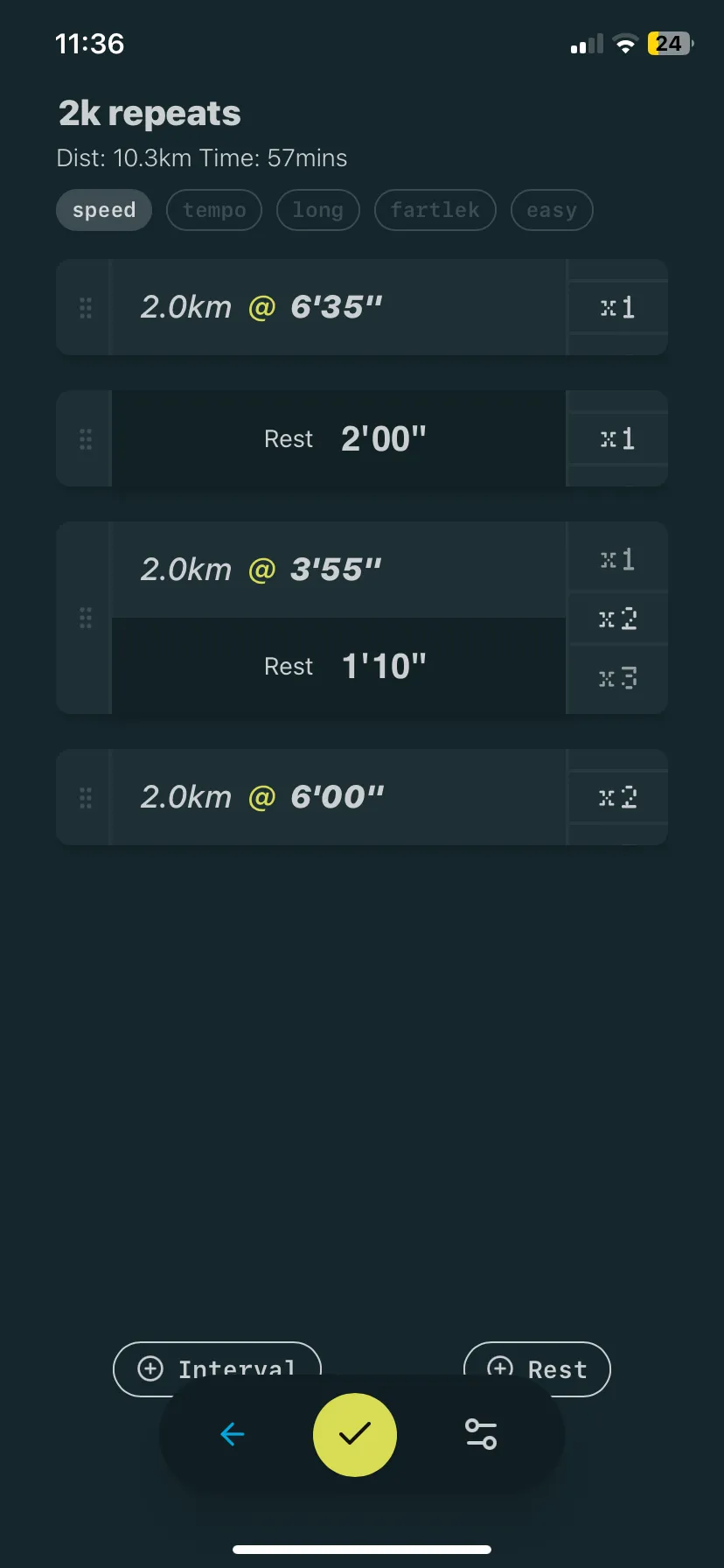
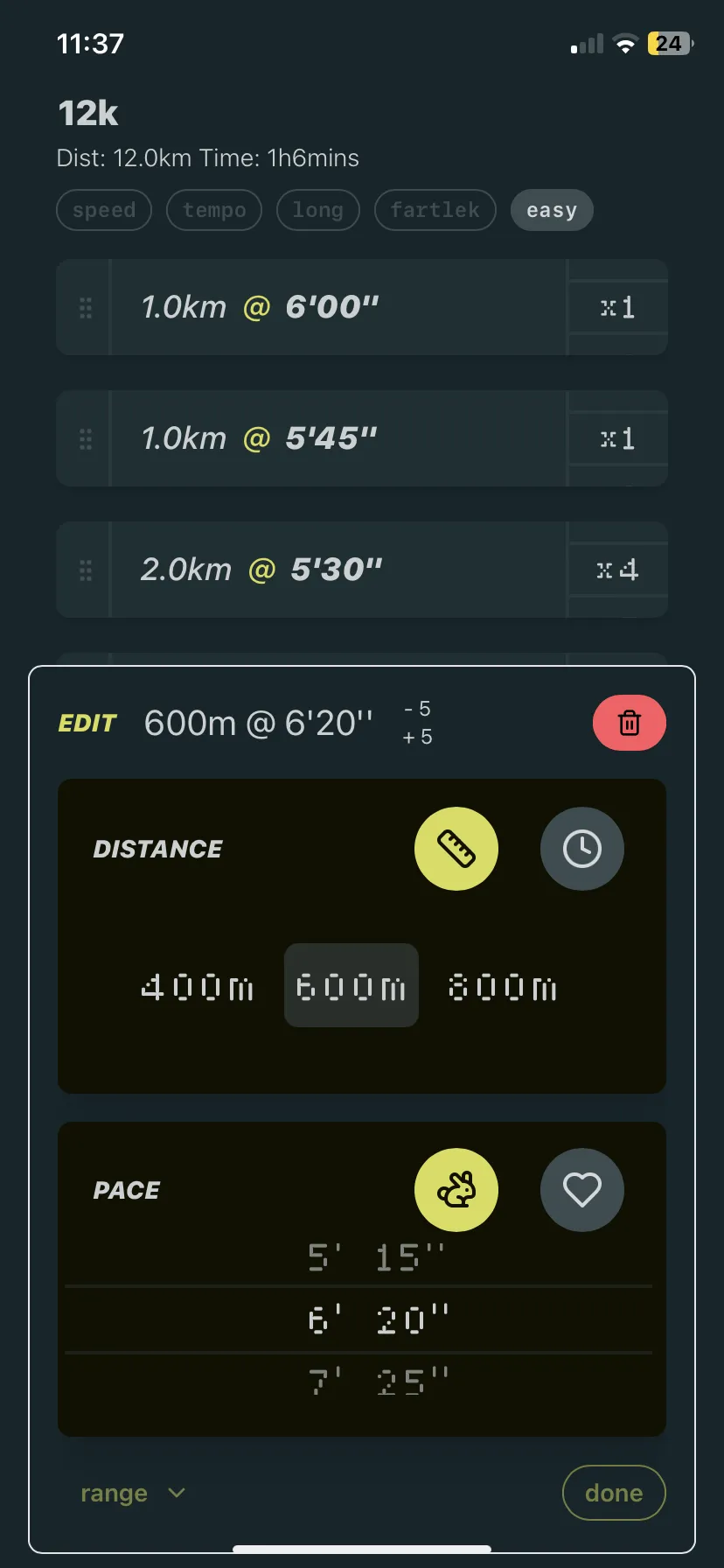
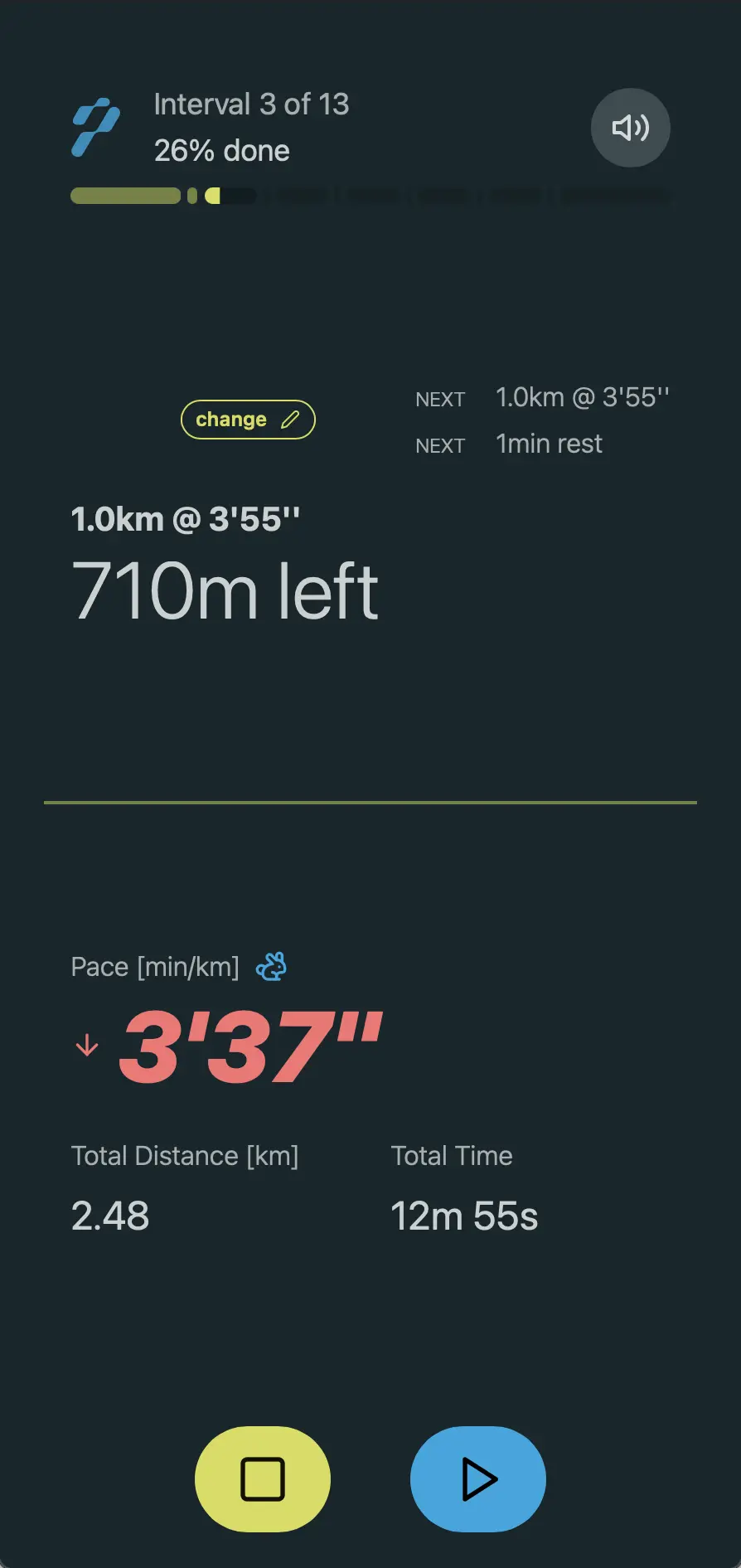
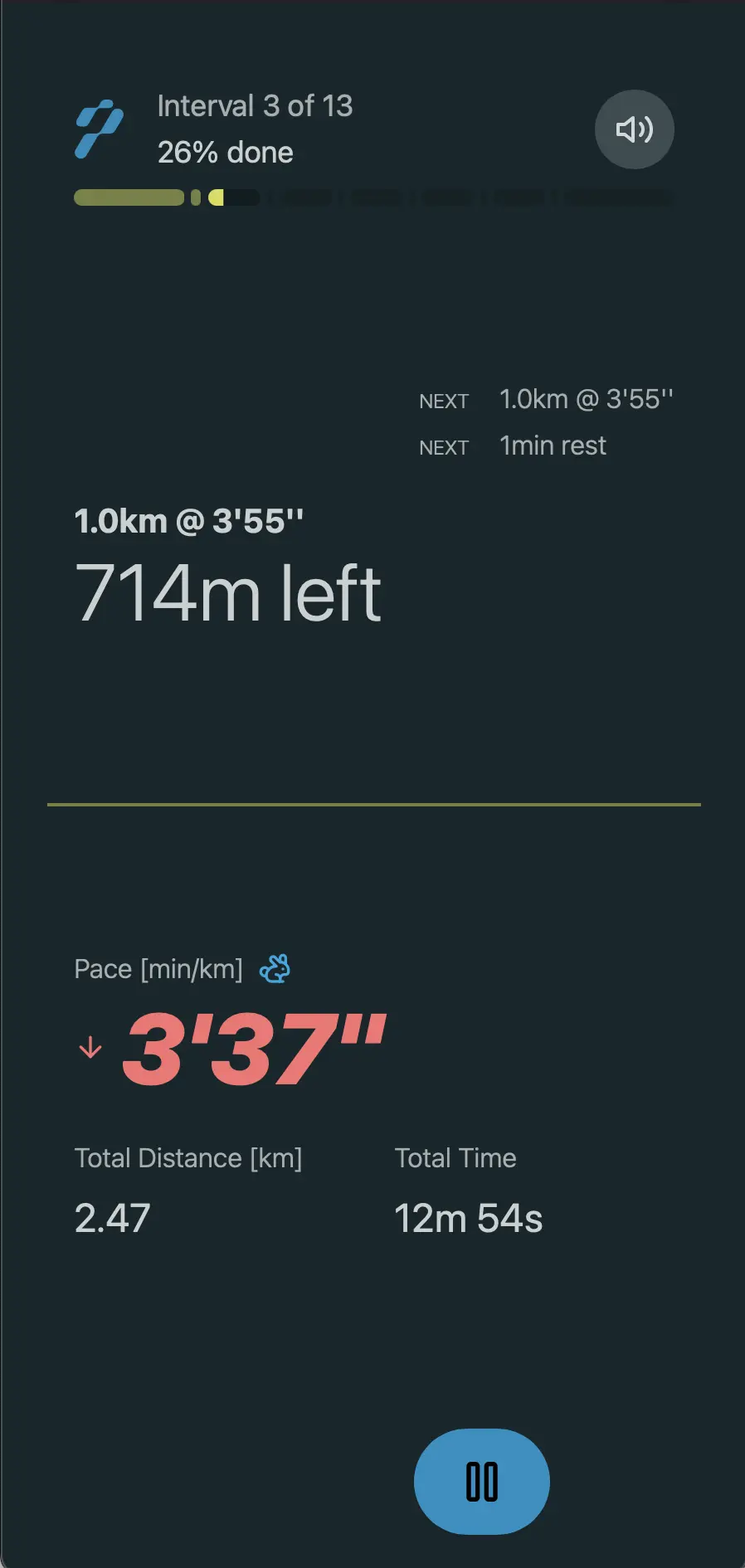
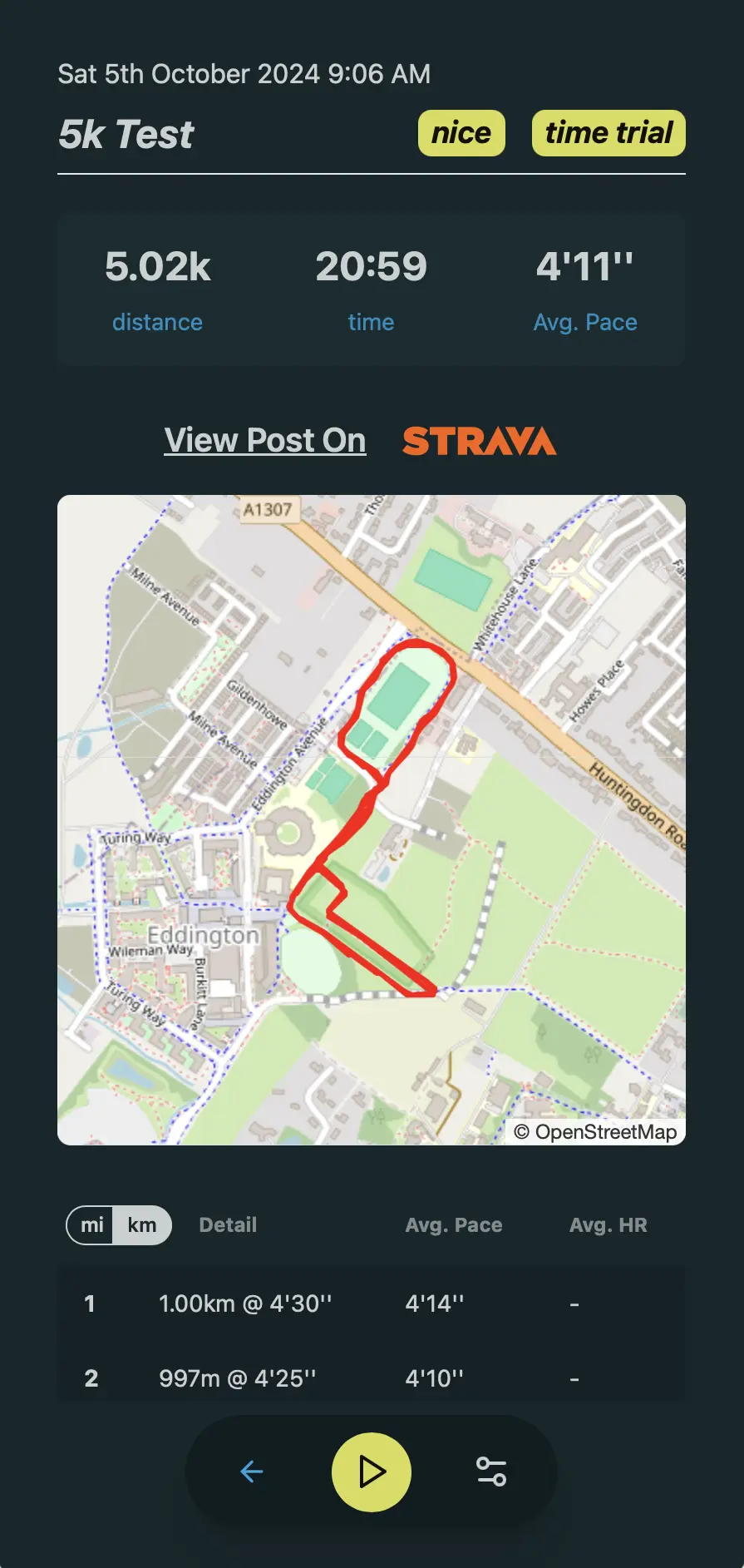
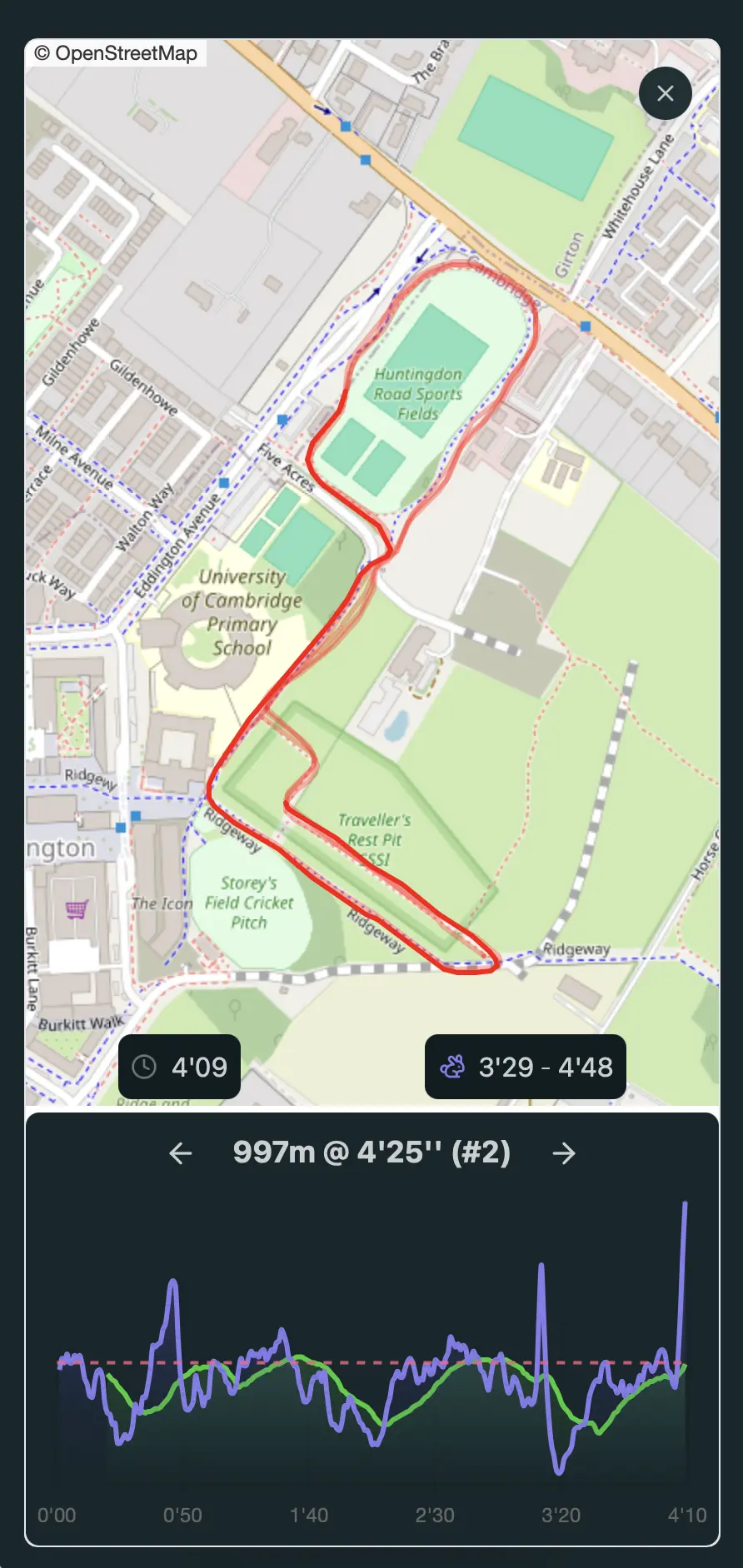
Frequently Asked Questions
Nope! Simply purchase the app from the App Store and you’re set. You’ll have access to our online voice generation service right away, and everything else stays on your device. No logins, no cloud—just download and run.
Definitely! You can tap on a complete workout and post your workout along with interval distances and speeds to Strava directly from the app.
A dedicated GPS watch isn’t necessary—your phone’s built-in GPS is enough for pace tracking. Heart rate monitoring is completely optional. If you’re into zone training, we recommend linking a Bluetooth chest or arm strap for accuracy. We don’t currently support Apple Watch, but we’ve tested plenty of third-party HR straps. If you have questions or trouble, reach out at [email protected].
Absolutely. You can build comprehensive plans with intervals, tempo runs, long runs, recovery days, and more. Shape your schedule exactly how you want it.
We offer monthly and annual plans for flexibility, plus a one-time lifetime
option — our recommended choice. With lifetime, there’s no ongoing cost.
Our goal is simple: give you the best tool for structured running
from anywhere using just your phone. Core features — workout creation,
pacing, and running data — are included and won’t be locked behind extra
fees or cloud paywalls.
We update the app continuously while keeping it lightweight and free of
bloat.
Yes, the app is available on both iOS and Android.
Yes. Enjoy a 14-day free trial. If you choose the lifetime plan, there’s no auto-charge — you’ll be prompted to purchase when the trial ends. Monthly and annual plans renew via the App Store or Google Play.
You’ll need internet at the start of a new workout so we can generate the AI voice for coaching cues. After that, it’s saved on your device and you can go offline. GPS and Bluetooth still work in Airplane mode, so you can stay focused on your run — no extra data necessary.

